Your cart is currently empty!

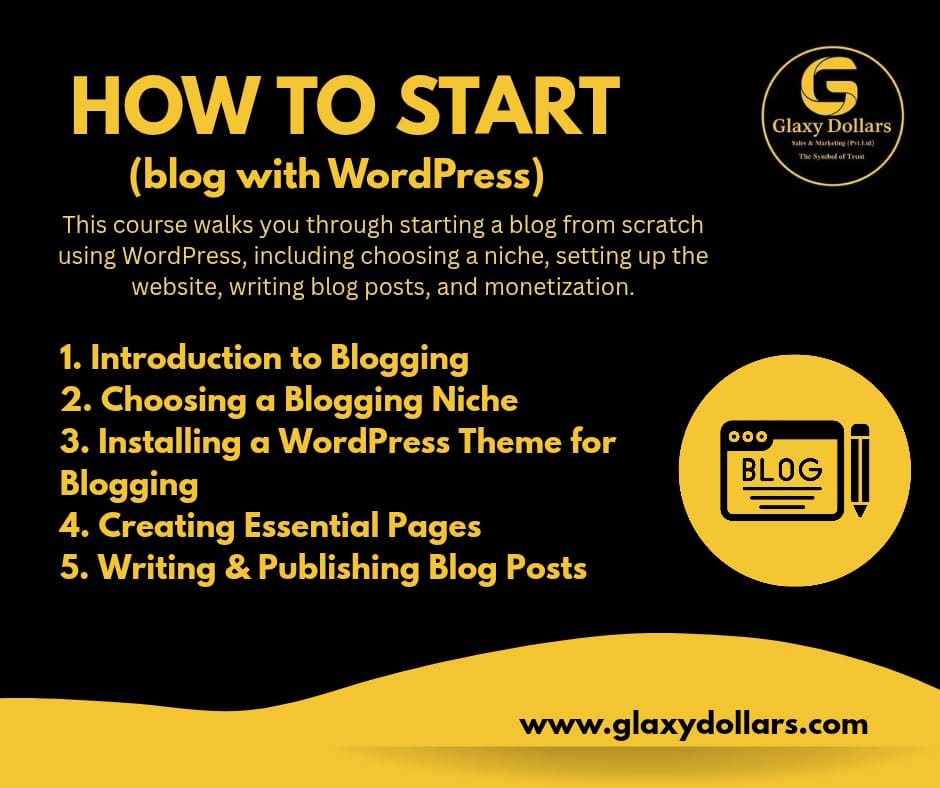

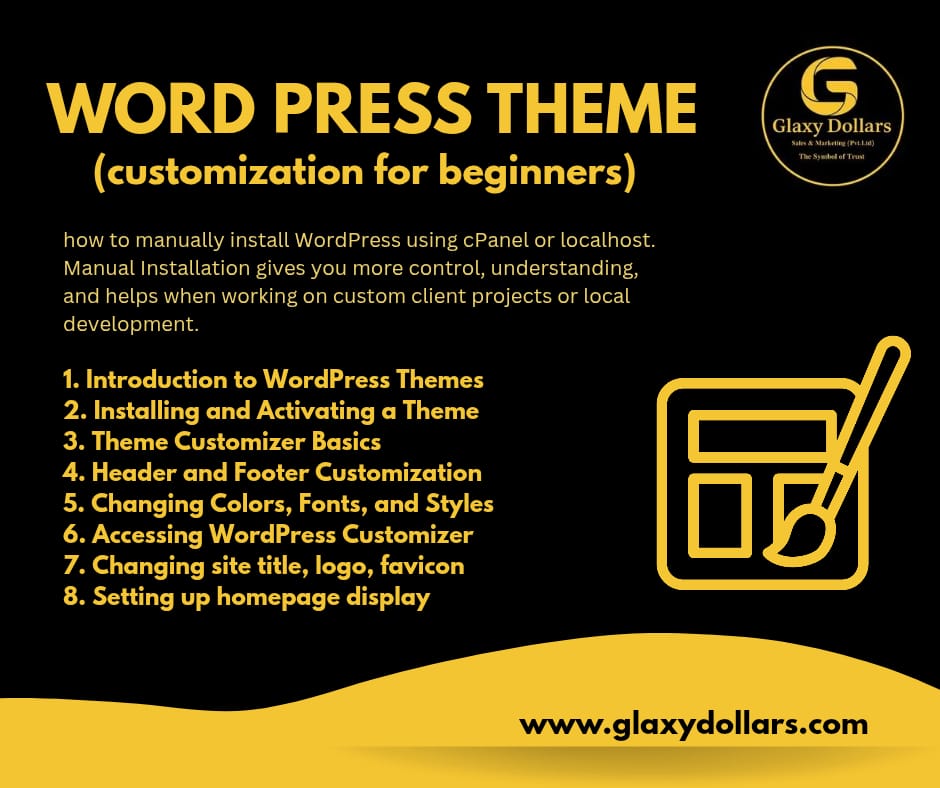


E-skill Program Course #1
How To Purchase Domain And Hosting On Different Hosting Company
📚 Course Overview:
This course explains what domains and hosting are, how they work together, and how to buy, connect, and manage them essential for anyone creating websites or starting online.
1. Introduction
2. Domains
3. Web Hosting
4. Connecting Domain and Hosting
5.Hosting companies
(Hostinger, Bluehost, Site Ground, etc.)
How to buy hosting (step-by-step)
⭐ Course Rating (Beginner Friendly):🌟🌟🌟🌟⭐ (4.8/5)
Course 3$:WordPress Theme Customization for Beginners
📚 Course Overview:
This course will teach you how to customize WordPress themes step-by-step, using both built-in tools and popular page builders like Elementor or Customizer—no coding needed!
1. Introduction to WordPress Themes
2. Installing and Activating a Theme
3. Theme Customizer Basics
4. Header and Footer Customization
5. Changing Colors, Fonts, and Styles
6.Accessing WordPress Customizer
Changing site title, logo, favicon
Setting up homepage display
⭐ Course Rating (Beginner Friendly):🌟🌟🌟🌟⭐ (4.8/5)
Course 5$: How to Start a Blog with WordPress
📚 Course Overview:
This course walks you through starting a blog from scratch using WordPress, including choosing a niche, setting up the website, writing blog posts, and monetization.
1. Introduction to Blogging
2. Choosing a Blogging Niche
3. Installing a WordPress Theme for Blogging
4. Creating Essential Pages
5. Writing & Publishing Blog Posts.
⭐ Course Rating (Beginner Friendly):🌟🌟🌟🌟⭐ (4.8/5)
Course 7$: Real Estate Listing Website with WordPress
📚 Course Overview:
This course teaches you how to create a fully functional real estate website where users can browse properties, filter listings, view galleries, contact agents, and more — all using WordPress, Elementor, and plugins (like Easy Property Listings or Estatik).
1. Introduction to Blogging
2. Choosing a Blogging Niche
3. Installing a WordPress Theme for Blogging
4. Creating Essential Pages
5. Writing & Publishing Blog Posts.
⭐ Course Rating (Beginner Friendly):🌟🌟🌟🌟⭐ (4.8/5)
Course 9: How To Build Full Construction Company Website
📚 Course Overview
In this course, you’ll learn how to build a professional construction company website using WordPress + Elementor. The site will showcase company services, completed projects, team members, contact forms, and testimonials. By the end, you’ll have a client-ready website tailored for construction businesses.
1.Introduction to Business Websites.
2.Core Features of a Business Website.
3.Understand the role of WordPress (themes, plugins, CMS basics).
4.Quick Demo Setup.
5.Installing WordPress on hosting.
6 Choosing a business theme (Astra, OceanWP, GeneratePress).
🌟Course Rating (Beginner Friendly): 🌟🌟🌟🌟⭐ (4.7/5)
Course 11: How To Create a full Software Company Website .
📚 Course Overview
This course teaches you how to design and develop a modern software company website using WordPress + Elementor. The site will showcase software products, services, pricing plans, client testimonials, and case studies — helping software companies attract customers and build trust.
Basic Functions of this Course
1.Understand why software companies need a professional website
2.Identify core features (products, pricing, support, case studies)
3.Learn WordPress installation & theme setup for software websites
4.Build product, pricing, and service pages using Elementor
5.Add advanced features like testimonials, FAQs, and lead capture
6.Customize branding with logo, colors, and fonts
Launch and maintain a fully functional software company website
⭐ Course Rating (Beginner Friendly): 🌟🌟🌟🌟⭐ (4.9/5)
Course 13: How To Build And Create Logistics & Transport Website .
📚 Course Overview
This course teaches you how to create a professional logistics or transport company website using WordPress + Elementor. The website will showcase services, fleet details, booking or inquiry forms, client testimonials, and tracking features — helping logistics businesses attract clients and streamline their operations.
Basic Functions of this Course
1.Understand why logistics & transport companies need a website
2.Identify essential features: services, fleet, booking, tracking, testimonials
3.Learn WordPress installation & theme setup for transport businesses
4.Build service, fleet, and booking pages using Elementor
5.Add advanced features like client testimonials, pricing tables, and tracking
6.Customize branding with logo, colors, and typography
Launch and maintain a professional, client-ready logistics website
⭐ Course Rating (Beginner Friendly): 🌟🌟🌟🌟⭐ (4.8/5)
Course 15: How To Create And Buid Full Gym & Fitness Website.
📚 Course Overview
This course teaches you how to build a modern and attractive gym/fitness website using WordPress + Elementor. The website will highlight gym facilities, trainers, membership plans, fitness programs, class schedules, and contact details — giving gyms and fitness centers a strong digital presence to attract new members.
Basic Functions of this Course
1.Understand why gyms & fitness centers need a website
2.Identify essential features: schedules, trainers, memberships, testimonials
3.Learn WordPress installation & theme setup for fitness businesses
4.Build service, trainer, and membership pages using Elementor
5.Add advanced features like booking, testimonials, and newsletters
6.Customize branding with logo, colors, and gym-specific design
Launch and maintain a professional gym & fitness website
⭐ Course Rating (Beginner Friendly): 🌟🌟🌟🌟⭐ (4.9/5)
Course 17 : How To Create and Build School Website with WordPress .
📚 Course Overview
This course teaches you how to create a modern and professional school website using WordPress + Elementor. The website will highlight academic programs, admissions, faculty, events, gallery, and contact information. By the end of the course, you’ll be able to design a student-friendly and parent-focused school website.
Basic Functions of this Course
1.Learn why schools need a professional website
2.Identify essential features: admissions, academics, faculty, events, gallery
3.Practice WordPress installation & education theme setup
4.Build academic, admission, and faculty pages with Elementor
5.Add advanced features like online forms, portals, and newsletters
6.Customize branding with logo, school colors, and design style
Launch and maintain a functional, parent & student-friendly school website
⭐ Course Rating (Beginner Friendly): 🌟🌟🌟🌟⭐ (4.9/5)
🍴 Course 19: How To Create And Build Restaurant Website with WordPress
📚 Course Overview
This course teaches you how to create a fully functional restaurant website using WordPress + Elementor. The website will help restaurants, cafés, or food businesses to:
1.Display their menu with prices & images
2.Offer online table reservations
3.Showcase special deals and offers
4.Integrate food delivery or order system
5.Provide business details (location, opening hours, contact)
It’s ideal for restaurants that want a modern, user-friendly online presence and better customer engagement.
⭐ Course Rating (Beginner Friendly): 🌟🌟🌟🌟⭐ (4.8/5)
Course : Affiliate Marketing for Beginners
 Course Overview:
Course Overview:
This course teaches you how to start affiliate marketing from scratch: from choosing a niche and joining affiliate networks to creating content, driving traffic, and earning commissions online.
1: Introduction to Affiliate Marketing
2: Joining Affiliate Networks
3: Creating an Affiliate Platform
4: Driving Traffic to Your Links
5: How To Add Dashboard
6: How To Create Button
(Basic complete 3 Level Affiliate Marketing Website Direct And Indirect)
7. Ads Watching Concept
 Course Rating (Beginner Friendly):
Course Rating (Beginner Friendly):



 (5/5)
(5/5)
Course : Facebook Ads Marketing for Beginners
 Course Overview:
Course Overview:
To help absolute beginners learn how to professionally use Facebook to build a brand, engage an audience, and promote products or services effectively — without needing advanced technical skills or paid ads (initially).
1: Introduction to Facebook Marketing
2: Creating a Facebook Business Page
3: 3: Optimizing Your Page
Action buttons (WhatsApp, Message, Call Now)
4: Posting Like a Pro
5: Engaging With Your Audience
6: Enabling and managing messages
Instant replies & FAQs
7: Using Messenger + WhatsApp for customer support
Growing Your Followers New Claint (Facebook Ads).
4. How to Run an Facebook Ad (Step-by-Step)
hoose your goal (More Profile Visits, More Website Visits, More Messages)
Set:
5: Audience (auto or manual: interest, age, gender, location)
Budget (e.g., PKR 500 – 5000)
 Course Rating (Beginner Friendly):
Course Rating (Beginner Friendly):



 (4.9/5) – Highly Recommended
(4.9/5) – Highly Recommended
E-skill Program Course #2
How To Create New Fresh Website First Step Install WordPress on Website Basic .
📚 Course Overview:
This course teaches you how to manually install WordPress using cPanel or localhost. Manual installation gives you more control, understanding, and helps when working on custom client projects or local development.
1.Login to your hosting account.
2.Connecting Domain and Hosting.(Setting nameservers)
3.Install WordPress On Cpannel.
4.Add Home Page Install Thems And Plugin.
5.Installing & customizing themes Page Builders (Elementor / Gutenberg).
⭐ Course Rating (Beginner Friendly):🌟🌟🌟🌟⭐ (4.8/5)
Course 4$: WordPress Website with Login, Signup & Support
📚 Course Overview:
This course will teach you how to build a professional WordPress website with a secure login/signup system, customer service tools, Elementor-based design, and WhatsApp button integration. By the end, you’ll have a complete website ready to handle users and customers.
1:Elementor & Plugins – Install Elementor + essential plugins
2:Login Page – Create secure custom login page
3:Signup Page – User-friendly registration form
4:Customer Service – Contact form + live chat support
5:WhatsApp Button – Floating chat & multi-agent option
6:Extra Pages – About Us, Testimonials, Contact
Launch – Connect domain, SSL & go live 🚀
⭐ Course Rating: 🌟🌟🌟🌟⭐ (4.9/5)
👩🎓 Level: Beginner to Intermediate
Course 6$: Create a Portfolio Website in WordPress
 Course Overview:
Course Overview:
This course teaches you how to build a modern, responsive, and professional portfolio website using WordPress — no coding required. You’ll be able to present your projects, resume, skills, and contact details in a clean and attractive format.
1. Introduction to Portfolio Sites
2. Choosing a Portfolio Theme
3. Installing Page Builder (Elementor)
4. Creating Portfolio Pages
5. SEO & Optimization
⭐ Course Rating (Beginner Friendly):🌟🌟🌟🌟⭐ (4.8/5)
Course 8$: WordPress Speed Optimization Techniques
📚 Course Overview:
This course teaches you how to speed up your WordPress website using simple tools and techniques, which improves user experience, SEO ranking, and conversion rate.
1. Introduction to Website Speed
2. Choosing Fast Hosting
3. Choosing Lightweight Themes
4. Essential Speed Plugins
Caching: (WP Rocket, W3 Total Cache, LiteSpeed)
5. Optimizing WordPress Database.
⭐ Course Rating (Beginner Friendly):🌟🌟🌟🌟⭐ (4.8/5)
Course 10: How To Create Marketing Agency Website with WordPress.

In this course, you will learn how to create a professional marketing agency website using WordPress + Elementor. The site will highlight services, showcase case studies, present client testimonials, and capture leads with forms and CTAs. By the end, you’ll have a modern and conversion-focused agency website ready to attract clients.
1. Key features agencies must include (services, portfolio, results)
2. WordPress Setup & Theme Selection
3. Installing WordPress on hosting
4. Creating a hero section with a strong call-to-action
5. Designing a portfolio/case studies showcase
6. Services (digital marketing, SEO, social media, ads, etc.)
7. Pricing tables or service package
Launch a professional, conversion-focused agency website

Course 12: How To Create Marketing Agency Website with WordPress.

In this course, you will learn how to create a professional marketing agency website using WordPress + Elementor. The site will highlight services, showcase case studies, present client testimonials, and capture leads with forms and CTAs. By the end, you’ll have a modern and conversion-focused agency website ready to attract clients.
1. Key features agencies must include (services, portfolio, results)
2. WordPress Setup & Theme Selection
3. Installing WordPress on hosting
4. Creating a hero section with a strong call-to-action
5. Designing a portfolio/case studies showcase
6. Services (digital marketing, SEO, social media, ads, etc.)
7. Pricing tables or service package
Launch a professional, conversion-focused agency website

Course 14: How To Create And Build Full Car Rental Website with .
📚 Course Overview
This course teaches you how to build a fully functional car rental website using WordPress + Elementor. The site will allow users to browse available cars, view details, make bookings or inquiries, and contact the rental company. It’s ideal for car rental businesses looking for an online presence and seamless customer experience.
Basic Functions of this Course
1.Understand why car rental companies need an online website
2.Identify key features: car listings, booking, pricing, testimonials
3.Learn WordPress installation & theme setup for rental businesses
4.Build car listing and booking pages using Elementor
5.Add advanced features like promotions, testimonials, and newsletter signup
6.Customize branding with logo, colors, and fonts
Launch and maintain a professional, client-ready car rental website
⭐ Course Rating (Beginner Friendly): 🌟🌟🌟🌟⭐ (4.8/5)
Course 16: How To Create And Build Spa & Salon Website with WordPress
📚 Course Overview
This course teaches you how to build a beautiful and professional Spa & Salon website using WordPress + Elementor. The website will showcase services, pricing, stylists/therapists, photo galleries, testimonials, and booking features — creating a modern online presence for spas, salons, and beauty studios.
Basic Functions of this Course
1.Understand why spas & salons need a professional website
2.Identify essential features: services, pricing, gallery, bookings, testimonials
3.Learn WordPress installation & theme setup for beauty businesses
4.Build service, team, and appointment pages with Elementor
5.Add advanced features like memberships, testimonials, and offers
5.Customize branding with elegant colors, logo, and typography
7.Launch and maintain a fully functional spa & salon website
⭐ Course Rating (Beginner Friendly): 🌟🌟🌟🌟⭐ (4.8/5)
🕌 Course 18: Islamic Education Website with WordPress .
📚 Course Overview
This course teaches you how to design and develop a professional Islamic Education Website using WordPress + Elementor. The site will allow institutions, scholars, and organizations to:
Introduction to Islamic Education Websites
2:WordPress Setu
3:Essential Pages & Features
About Us (mission, vision, scholars info)
4:Special Islamic Features
5:User Experience & Optimization
6:Launch & Maintenance
⭐ Course Rating (Beginner Friendly): 🌟🌟🌟🌟⭐ (4.9/5)
🕌 Course 20: How To Create And Build Mosque Website with WordPress.
📚 Course Overview
This course teaches you how to create a professional and community-focused Mosque Website using WordPress + Elementor. The site will help mosques and Islamic centers to:
1.Share prayer times & Jummah schedules
2.Post events, announcements, and khutbahs
3.Provide donation options for community support
4.Upload Quran, Hadith, and lecture resources
5.Build stronger engagement with the local and global Muslim community
This is ideal for mosques and Islamic organizations that want a modern digital presence to serve their members better.
⭐ Course Rating (Beginner Friendly): 🌟🌟🌟🌟⭐ (4.9/5)
Course : WooCommerce Mastery – Build & Run Your Own Online Store
 Course Overview:
Course Overview:
This course teaches you how to set up a complete e-commerce store using WooCommerce on WordPress — from installing WooCommerce to adding products, setting up payments, managing orders, and launching your store.
1: Introduction to WooCommerce
2: Domain, Hosting, and WordPress Setup
3: Install and Configure WooCommerce
4: Add Products to Your Store
5: Payment & Shipping Settings
6: Orders & Customer Management
7: Store Design & Theme Customization
8: Optimize and Launch Your Store


Course :Instagram Ads Marketing for Beginners
 Course Overview:
Course Overview:
To teach you how to run paid ads on Instagram using Meta Ads Manager (Facebook Ads platform), reach your target audience, and drive results like sales, website visits, followers, or messages.
1. What are Instagram Ads
2. Requirements to Run Instagram Ads
3. Types of Instagram Ad Objectives
4. How to Run an Instagram Ad (Step-by-Step)
hoose your goal (More Profile Visits, More Website Visits, More Messages)
Set:
5: Audience (auto or manual: interest, age, gender, location)
Budget (e.g., PKR 500 – 5000)
Add your debit/credit card
6:Use Meta Ads Manager (Advanced)
Audience
Budget & Schedule
Destination (Link, WhatsApp, Messenger, Instagram DM)
7. Tips for a Successful Instagram Ad
 Course Rating (Beginner Friendly):
Course Rating (Beginner Friendly):



 (4.9/5) – Highly Recommended
(4.9/5) – Highly Recommended








